How to run Oracle E-Business Suite Java Applet Forms in MS Edge in 2024
Oracle
E-Business Suite (EBS) has long been a stalwart in enterprise resource
planning, and its use of Java applet forms has been a standard in
accessing certain functionalities. As browsers evolve, configuring them
to run Java applets seamlessly becomes crucial. Microsoft Edge, with its
modern architecture, requires specific configurations to run Oracle
E-Business Suite Java applet forms effectively. In this article, we'll
explore step-by-step instructions to configure Microsoft Edge for a
smooth Oracle EBS experience.
Download Dataloader
The most popular and frequently updated data
loader
for loading data into any Oracle EBS forms
Prerequisites:
Before
starting the configuration process, ensure the following prerequisites
are met:
-
Oracle E-Business Suite Access: Have access to the Oracle E-Business Suite instance where Java applet forms need to be run.
-
Administrator Privileges: Ensure you have administrative privileges on your Windows machine.
-
Java Runtime Environment (JRE): Install the latest version of JRE on your machine. You can download it from the official Oracle website.
Configuration Steps:
Follow
these steps to configure Microsoft Edge for Oracle E-Business Suite Java
applet forms:
Step 1
Open
Microsoft Edge and click on the three horizontal dots in the upper-right
corner to open the menu.
Step 2
Select "Settings" from the menu.
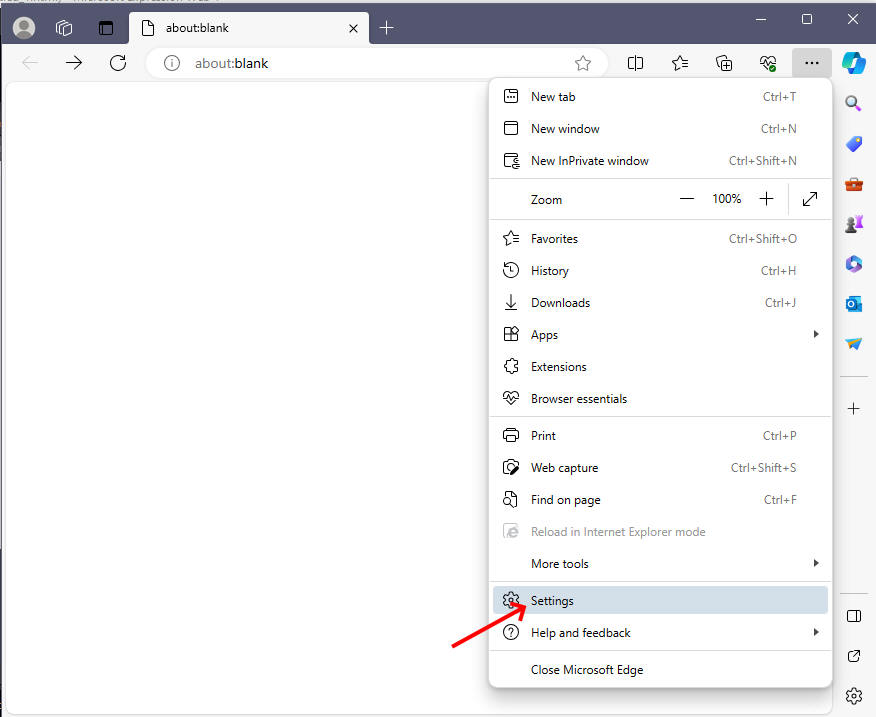
Step 3
Click on "Default Browser" setting on left side and set "Allow sites to be reloaded in Internet Explorer mode (IE mode)" setting to Allow
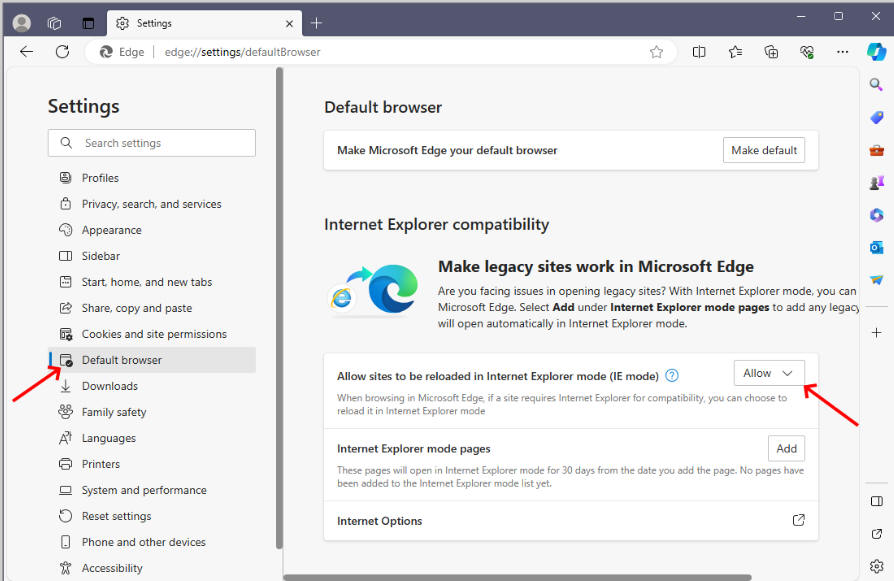
Step 4
Click on the "Add" button beside "Internet Explorer mode pages"
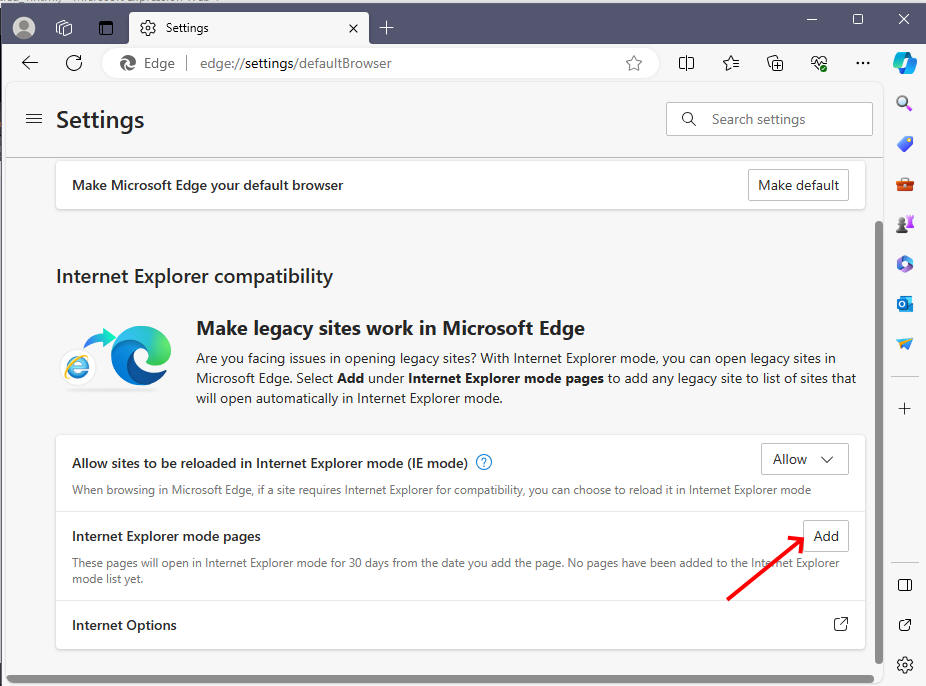
Step 5
Add your Oracle E-Business launch URL in the prompt dialog and click Add button

Step 6.
Add your Oracle E-Business Suite login URL to Trusted List by doing the following
Click on Internet Options as shown below
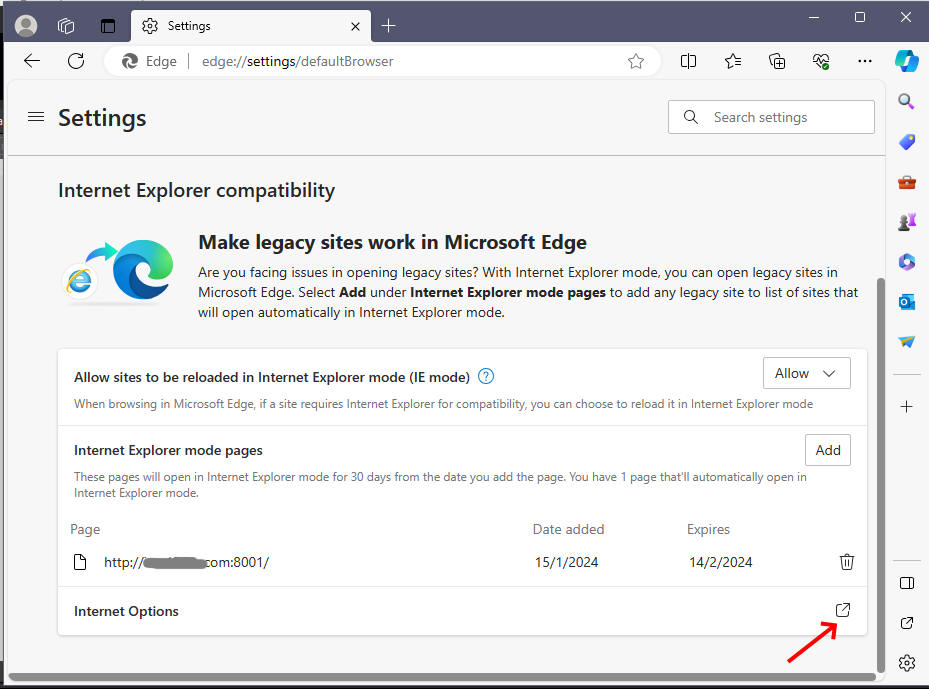
You will now see Internet Properties window similar to what you get in Internet Explorer. Now click on Trusted Sites and Click Sites button
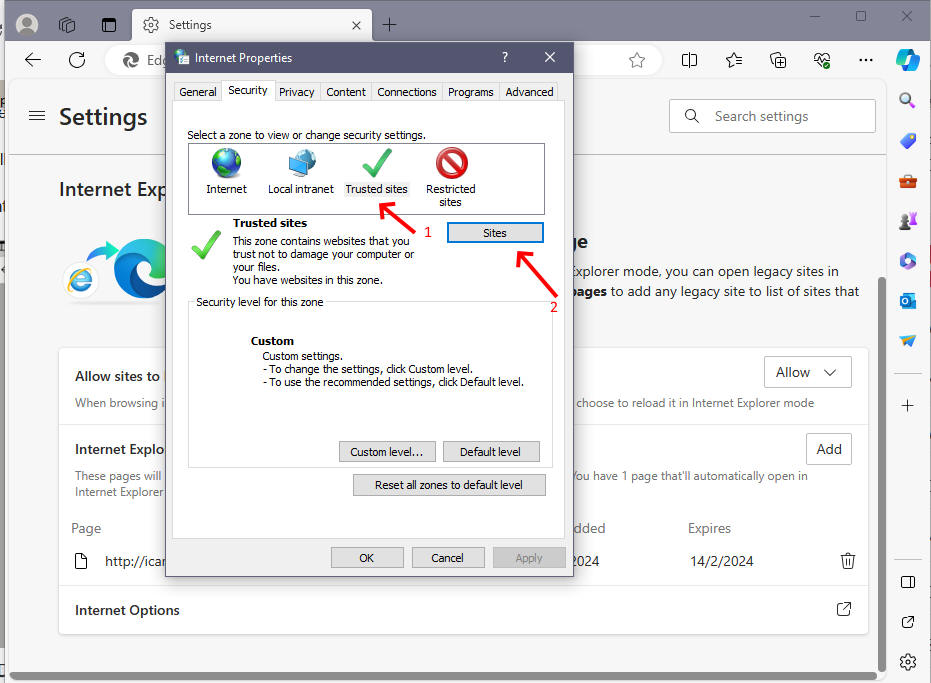
Enter your Oracle EBS Site URL in the space provided and click "Add" button
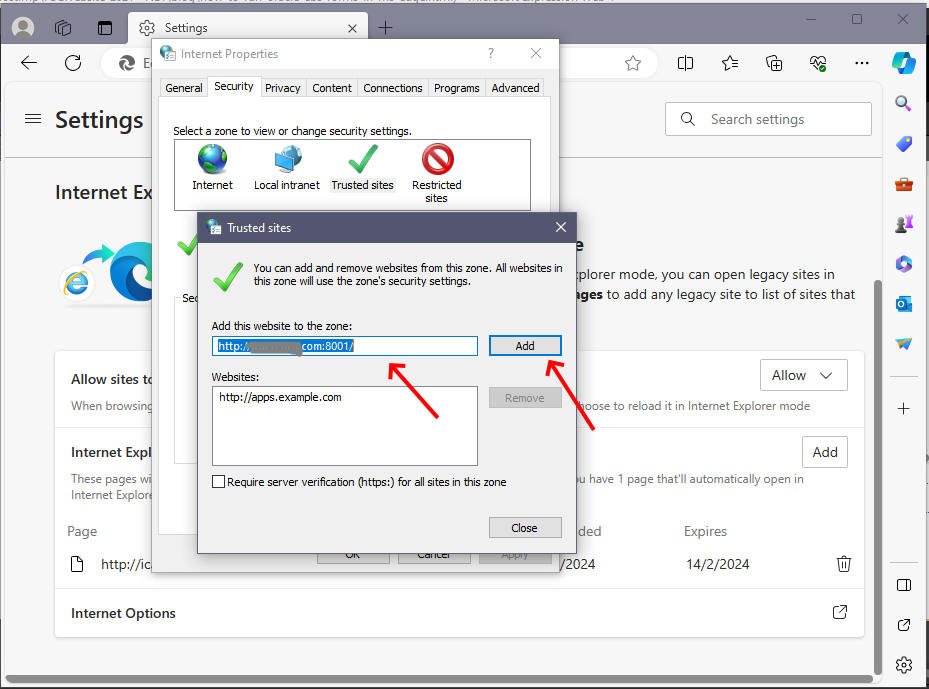
Step 7
Enable Cross Site Scripting otherwise you will get "Internet Explorer has modified this page to prevent cross site scripting" error and your forms will not open.
To do this click on Trusted Sites and then Custom Level under Security tab in Internet Properties window as shown below

Scroll down the list to find Enable XSS Filter setting and choose Disable under it as shown below
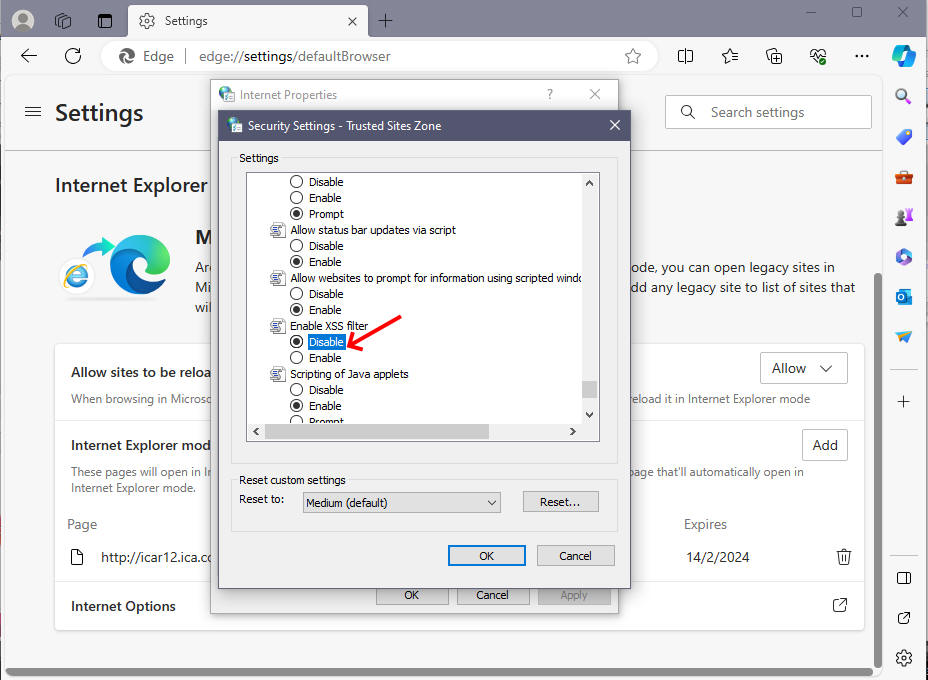
Click OK and that's it, now login to Oracle EBS and click on any application which is based on Java Applet forms and you will see MS Edge using IE compatibility mode to run it
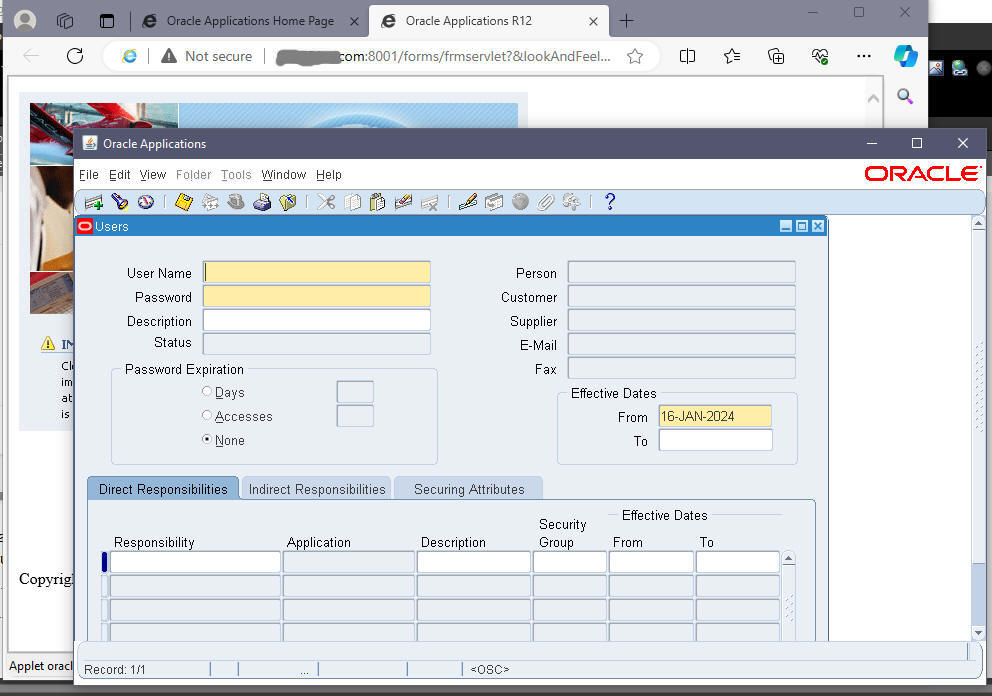
Configuring Microsoft Edge to run Oracle E-Business Suite Java applet
forms requires a combination of enabling Internet Explorer mode,
adjusting security settings, and using compatibility view. By following
these steps, users can ensure a seamless and secure experience when
accessing Oracle EBS functionalities through Microsoft Edge. It's
important to note that as technology evolves, browsers and Oracle EBS may
receive updates, and users should stay informed about compatibility
changes and update configurations accordingly.
Thanks
