Data Loader Frequently Asked Questions
Macro Loading
Data Loader is loading "VVVV" instead of data in target forms?
Why is the load through keystrokes doesn't proceed properly?
Why Some fields are getting missed in Macro Loading?
Is Forms Data Loader used only for Oracle Applications?
What Key Strokes I can Use in Macro Loading?
Which File Extensions are used for Macro Loading file and Forms Playback File
Does Forms Data Loader supports Multiple Languages Such as Arabic, Chinese etc. ?
How do I select a Check Box Value in Macro Loading?
Can I use Forms Data Loader for entering data through HTML Forms?
How do I select values from Predefined Drop down list?
Can I run a macro load automatically?
Are there any new templates available?
HTML Forms Data Loader
What is HTML Forms Data Loader?
Does HTML Forms Data Loader supports Pop Ups for LOV fields
How to set a value to null in HDL
How can I delete the contents of a field in HDL?
Forms Record & Playback
Why I am not seeing the recorded files or Problems in Forms Record and Playback.
I am able to record successfully but not able to playback in Forms Data Loader?
General
What is the limitation in Forms Data Loader Trial Edition?
How do I get
support?
What is the difference between Forms Data Loader Standard Edition and
Professional Edition
Macro Loading
Q. Data Loader is loading "VVVV" instead of data in target forms?
Ans. This usually happens if your target application form is running
in Remote Desktop or Virtual Server Window, such as Citrix etc.
To load the data properly in this
scenario, please check the "Use Alternate Method for processing Macros"
checkbox
in "Choose Load Settings Options
Window as shown below

If the above settings is not working. Then you can properly load data by sending it as keystrokes instead of copy pasting. To send the data as keystrokes please put a forward slash "\" in front of data to send it as keystrokes. Example shown below

Q. Why is the load through keystrokes doesn't proceed properly?
OR
Q Why Some fields are getting missed in Macro Loading?
Ans. There can be many reasons
- Make sure you are using the right keystrokes to move between the fields and right keys to save the record.
- Many a times Forms Data Loader will be sending the data at a fast speed than the target application can process it. This can be tune by inserting delay times in between the cells. You can insert a delay time in milliseconds by entering the amount of time preceded by a "# " for example by entering "#500" in a cell, you are telling FDL to wait for 500 milliseconds.
- Use the feature of interactive load known as Step by Step loading i.e. FDL will show a dialog after processing each cell. This is a very good feature to find out whether the keystrokes you are sending are doing the right thing as you have wanted in the target application.
- You can also use Verify Data Option to verify data as entered into target application for more information please look into help file which comes with Forms Data Loader.
If you are loading data in Oracle Apps, we recommend Forms Record and Playback loading. Which is more reliable and nearly 25 times faster than macro loading and stops the load whenever an error comes
Q. Is Forms Data Loader used only for Oracle Applications?
Ans. No, you can use FDL to load the data in any active window, whether it is customized application form or HTML form. But FDL contains special shortcuts for loading the data in Oracle Applications.
Q. What Key Strokes I can Use in Macro Loading?
Ans. Please click here to see the list of keystrokes
Q. Which File Extensions are used for Macro Loading file and Forms Playback File
Ans. For Macro Loading Forms Data Loader uses (*.dlf) Extension and for Forms Playback File it uses (*.fdl) extension.
Q. Does Forms Data Loader supports Multiple Languages Such as Arabic, Chinese etc. ?
Ans. Yes, If you want to use Forms Data Loader for languages other than default English such as Chinese, Korean etc, you need to setup Windows operating as follows
In Windows 7 do the following
- Click "Start Menu" -> "Control Panel" menu
- In "Clock, Language and Region" section click "Change Keyboard and other inputs method"
- Click on "Administrative" tab
- Click "Change System Locale" button under "Language for Non Unicode programs" section
- Choose your desired language from the drop down list.
- Click "OK" (Windows may ask you to restart. If it does then restart the computer.
- Also please change the Default Font and Font for Data Cells to "Arial Unicode MS" by clicking Options toolbar button in Forms Data Loader
In Windows XP do the following
1. Click on "Start Menu" -> "Settings" -> "Control
Panel" menu;
2. Double-click on "Regional Options" icon;
3. Select a non-English language you want to use, for example Simplified
Chinese, in "Language settings for the system" box under "General"
option;
4. Set "Simplified Chinese" as the default language, this step is
required.
Q. How do I select a Check Box Value in Macro Loading?
Ans. By entering a \{SPACE} keystroke in the cell
Q. Can I use Forms Data Loader for entering data through HTML Forms?
Ans. Yes, you can use Forms Data Loader Macro loading feature to load data in HTML Forms through Macro Loading. But we strongly recommends you to use our special tool HTML Forms Data Loader for this purpose. Which loads data much faster and accurately than macro loading.
Q. How do I select values from Predefined Drop down list?
Ans. By entering the initial characters as keystrokes in the cell. For example if the list is like this and you want to select "Argentina"
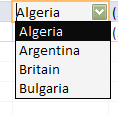
then, as you see if you press "A" once "Algeria" will get selected and by again pressing "A" , "Argentina" will get selected. So you can enter a keystroke like this \AA.
Q. Can I use mouse clicks?
Ans. Yes, you can by entering *MC(x,y) in the spreadsheet cell. X means X - Screen Coordinate and Y means Y - Screen Coordinate. For example if you enter *MC(430,240) then FDL will simulate a mouse left click on the screen at the 430,240 coordinate while loading. To capture exact coordinates please use our Get Screen Coordinate Tool by clicking on the Tools Menu.
Q. Can I run a macro load automatically?
Ans. Yes if you have already saved a macro load and ran it successfully then, you can run the load again without any interaction by using command line argument "-run". For example if you want to run a macro load by name "test.dlf" then you can create a shortcut by specifying the following command
C:\Program files\Forms Data Loader\FDLoader.exe -run c:\test.dlf
The above command will automatically launches Forms Data Loader, loads the test.dlf file and starts loading in the target application form without any user interaction. Please note that the target application window, which was used when you run the test.dlf first time, must be open otherwise FDL will show a dialog to start the target application before continuing.
Q Are there any new templates available?
Ans. Keep looking at this website we publish new templates regularly.
HTML Forms Data Loader
Q. What is HTML Forms Data Loader?
Ans. HTML Forms Data Loader is specially meant for loading data into Web Forms. It provides 100% reliable loads as compared to Macro Loading. For more information please click here
Q. Does HTML Forms Data Loader supports Pop Ups for LOV fields
Ans. Yes HDL does handle LOV Pop Ups windows.
Q. How to set a value to null in HDL?
OR
Q. How can I delete the contents of a field in HDL?
Ans. If you want to set a value of Text field as NULL during playback then please enter <HDLNull> as text. This feature is added in HTML Forms Data Loader Version 3.3.
If you are using an old version then you need to manually add two keystrokes columns "\^a" (Select all) and "\{DEL}" (Delete) after the field which you want to set to blank.
For Example if you want to delete the contents of of a field "Inactive Date" then please add two keystrokes columns as shown below

Please remember that you should not leave the field contents blank in the particular cell in HDL sheet. Otherwise HDL will skip this field during playback and subsequent keystrokes will not work.
Forms Record & Playback
Q. Why I am not seeing the recorded files or Problems in Forms Record and Playback.
Ans. There could be various reasons. Please check that
- You have properly edited the appsweb.cfg and
appsweb_<sid>_<hostname>.cfg file as described in Setting_Up_Forms
section
- You have edited the ICX:Forms Launcher Profile setting correctly,
many a times users enter "&" character between record and playback.
The record and playback options should not be separated by anything
except %20 character in ICX: Forms Launcher string.
- In Unix, check the following directory locations
$8.0.6_HOME}/forms60/log} and $COMMON_TOP/admin/log/[Context_Name]
for recorded files, because depending upon the Forms Patch Set level
Oracle will create recorded files in either of the directory.
Q. I am able to record successfully but not able to playback in Forms Data Loader?
Ans. If you are able record but not able to playback. Then, please check that
- Try to enter data directly into fields rather than using List of
Values (LOV's) while recording.
- Please make sure you have edited the ICX:Forms Launcher Profile
setting correctly, many a times users enter "&" character between
record and playback. The record and playback options should not be
separated by anything except %20 character in ICX: Forms Launcher
string
For Example:-
http://host.domain:port/dev60cgi/f60cgi?record=rec.fdl%20play=myplay.fdl
- Please make sure that you have copied the playback file to the
correct directory, that is, the same directory where you have found
the recorded file and it has proper permissions.
- In Oracle Apps Rel 11.5.10.2 you must also have to specify
record option along with play option for playing a file. Please check
this.
- First try record and playback on a simple form rather going
straight for a complex form
If none of the above helps, then please make sure you have recorded the file correctly that is you have used keyboard keys for navigating the form and try to avoid using mouse clicks. In LOV fields try to enter the data directly rather than using LOV's.
General
Q. What is the limitation in Forms Data Loader Trial Edition?
Ans. The Trial Edition contains all the features except it doesn't load more than 25 rows. otherwise, whatever feature is there in Registered version it is available in Trial Version.
Q. How do I get support?
Ans. We provide unlimited support through email for registered users of Forms Data Loader. Please write to us at support@formsdataloader.com
Q. What is the difference between Forms Data Loader Standard Edition and Professional Edition
Ans. Forms Standard Edition supports only Macro Loading whereas, Professional Edition supports both Macro loading and Oracle Forms Record and Playback loading.
