Build Data Loader Templates easily
With Macro Recording feature it's very easy to build load templates in Data Loader. There is no need to build the load sheet manually. With the Macro recording feature Data Loader will automatically record keystrokes and Mouse Clicks as you enter sample record in your Target Application.
Let us see step by step how to use this feature to build a template.
For Example I want to build a load sheet to automate Create Users in Oracle EBS R12 form.
To start with Start Oracle EBS and open Create Users Form as shown below
Step 1
Login as Sysadmin in Oracle EBS and Click System Administrator Responsibility as shown below
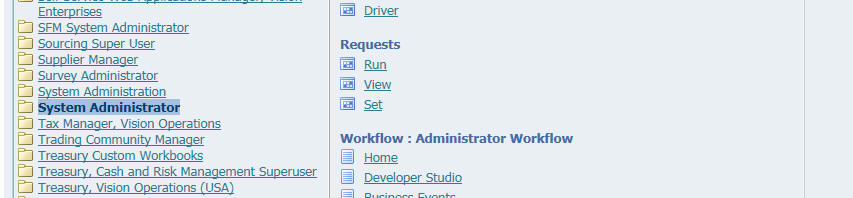
Then Click Security : User -> Define
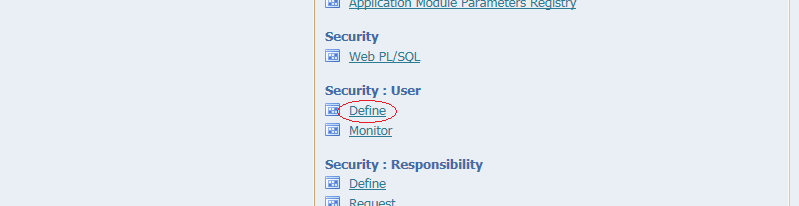
You will now see Users Form of Oracle EBS as shown below
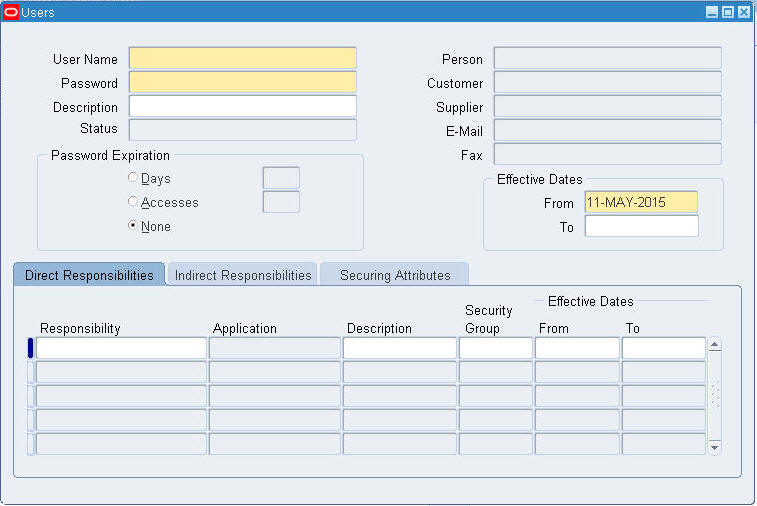
Place the cursor in Username field by clicking on it.
