How to reuse the Data Loader Template recorded in one
Oracle EBS instance in another Instance.
Organizations usually have multiple instances of Oracle Apps running
on different servers.
They are usually termed as
1. Test Instance
2. Demo Instance
3. Production / Live Instance
If you a have recorded a HTML Forms Data Loader template in one instance then you can use the same template to load the data in another instance provided they are of the same Oracle EBS version.
For Example let's say suppose we have successfully recorded and loaded data into Test Instance and Now we want to use the same *.hdl file to load the data into Production instance
And let us assume the URL's of Test and Production instances are as follows
Test Instance:
http://icar12test.ica.com:8001
Production Instance:
http://icar12prod.ica.com:8001
To load the data into another instance please do the following
1. Open the HTML Forms Data Loader template (*.hdl) file and populate
data in it.

2. Click Load button on the toolbar

3. Then HTML Forms
Data Loader (HDL) will try to navigate to the Saved Test Instance URL. At
this time there will be two possibilities, either It will give an
error if it cannot navigate to the Test Instance (if it's not available)
OR it will navigate to the Test Instance

Whatever be the case, since we wanted to load the data into
production instance, enter the URL
http://icar12prod.ica.com:8001
of Production instance in the IE window opened by HDL and navigate to the desired form manually.
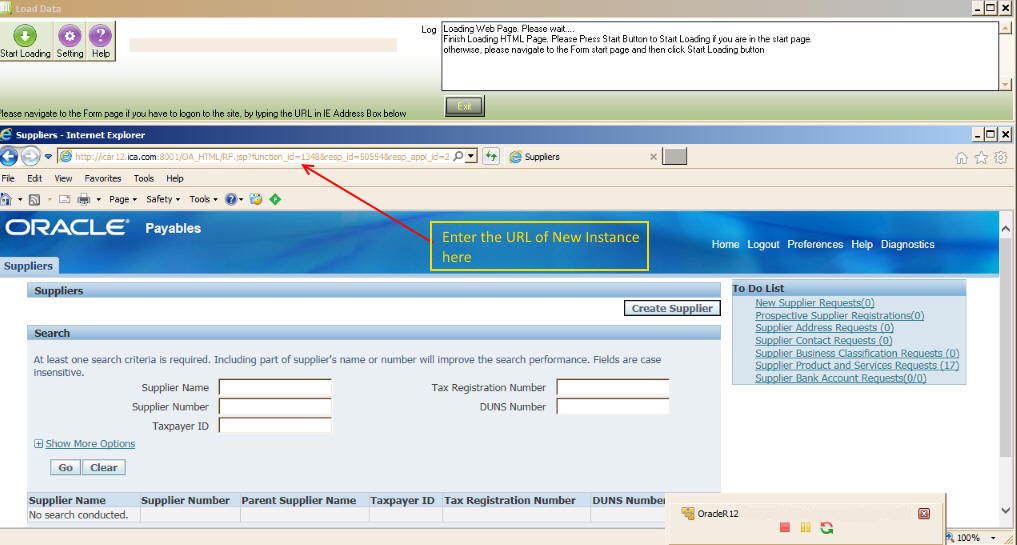
Once you reach the desired form in Production Instance, please
click the "Start Loading" button in the top HDL Window as shown below

Now HDL will start playback in the production instance.
And when you save the template (*.hdl) file It will also save the URL of the production instance in the template for future use.
That's it. Thanks for reading.
